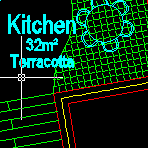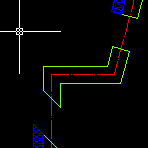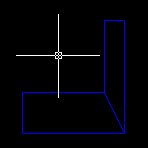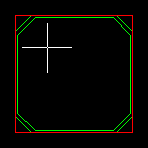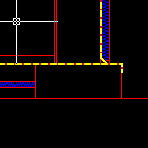Help
Categories
commands used:
commands used:
commands used:
commands used:
commands used:
commands used:
commands used:
commands used:
commands used:
commands used:
commands used:
commands used:
commands used:
commands used:
commands used:
commands used:
commands used:
commands used:
commands used:
commands used:
commands used:
commands used:
commands used:
commands used:
commands used:
commands used:
commands used:
commands used:
commands used:
commands used:
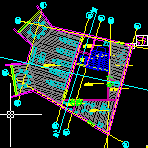
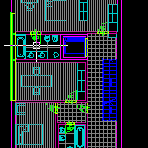
HATCHES: UNION HATCHES
APLUS can union selected hatches. APLUS will set style of first selected hatch to other selected hatches.
commands used:
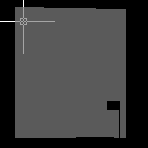
HATCHES: DRAW HATCH BOUNDARY
HBO command can draw boundary of selected hatch pattern. This may help you recover some lost information from a drawing.
commands used: