Help
Help MENU
Categories
Commands beginning with F
 F0 - fillet with radius set to 0
F0 - fillet with radius set to 0 F0PL - polyline fillet 0 (delete arcs)
F0PL - polyline fillet 0 (delete arcs) F1HELP -
F1HELP -  F5 - fillet with radius set to 5
F5 - fillet with radius set to 5 FAT - transform line into polyline with specified width
FAT - transform line into polyline with specified width FINDAX - find axis
FINDAX - find axis FINDB - find block
FINDB - find block FINDC - find command by name
FINDC - find command by name FINDF - find function by name
FINDF - find function by name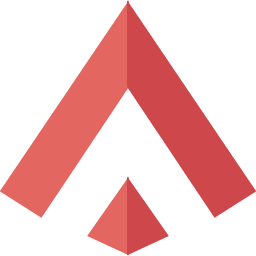 FINDFILES - find files within APLUS directory
FINDFILES - find files within APLUS directory FINDT - find text
FINDT - find text FINDV - find variable by name
FINDV - find variable by name FIXAX - fix length of axises
FIXAX - fix length of axises FL - flip objects
FL - flip objects FLC - flip and copy objects
FLC - flip and copy objects FMA - fillet and match properties
FMA - fillet and match properties FPL - fillet polyline
FPL - fillet polyline FRAME - draw frame
FRAME - draw frame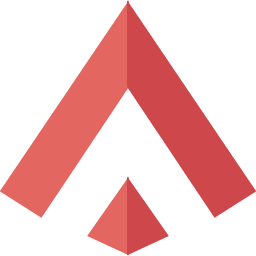 FRAMEC - draw circular frame around selected objects
FRAMEC - draw circular frame around selected objects FRAMES - draw frame (around multiple objects)
FRAMES - draw frame (around multiple objects)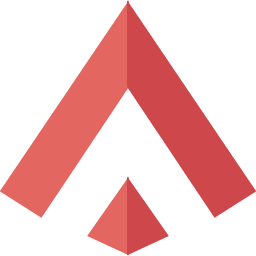 FSECTION - draw section of 3D face
FSECTION - draw section of 3D face









