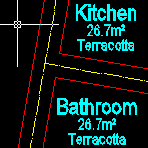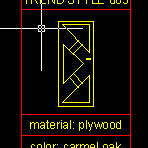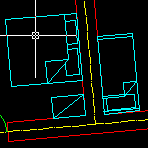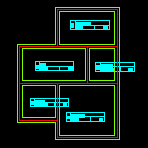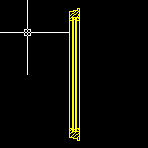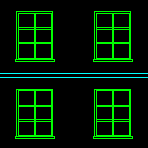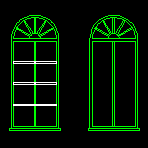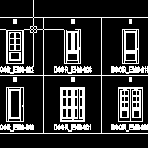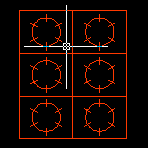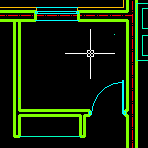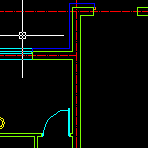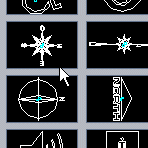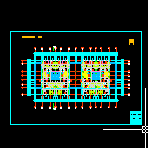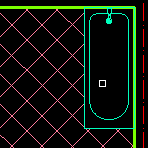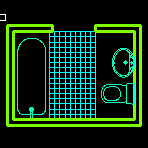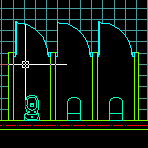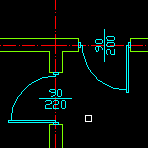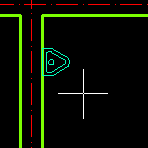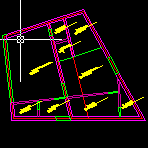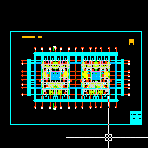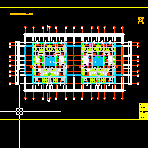Help
Categories
comandos utilizados:
comandos utilizados:
comandos utilizados:
comandos utilizados:
comandos utilizados:
comandos utilizados:
comandos utilizados:
comandos utilizados:
comandos utilizados:
comandos utilizados:
comandos utilizados:
comandos utilizados:
comandos utilizados:
comandos utilizados:
comandos utilizados:
comandos utilizados:
comandos utilizados:
comandos utilizados:
comandos utilizados:
comandos utilizados:
comandos utilizados:
comandos utilizados:
comandos utilizados:
comandos utilizados:
comandos utilizados:
comandos utilizados:
comandos utilizados:
comandos utilizados:
comandos utilizados:
comandos utilizados: